Anyone can use it...
Vote for TRShady!!!



 Or atleast that's what I think
Or atleast that's what I think 

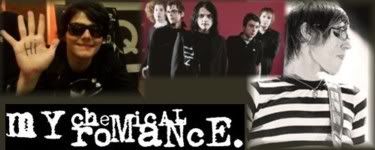

Sarah wrote:Looks nice
Also would be a good idea to have the link to vote for TRshady in your sig



irfman wrote:simple...
Adding an image to a post
phpBB BBCode incorporates a tag for including images in your posts. Two very important things to remember when using this tag are: many users do not appreciate lots of images being shown in posts and second, the image you display must already be available on the Internet (it cannot exist only on your computer, for example, unless you run a webserver!). There is currently no way of storing images locally with phpBB (all these issues are expected to be addressed in the next release of phpBB). To display an image, you must surround the URL pointing to the image with [img][/img] tags. For example:
[img]"http://www.phpbb.com/images/phplogo.gif"[/img]
As noted in the URL section above you can wrap an image in a tag if you wish, eg.
[url="http://www.phpbb.com/]"[img]"http://www.phpbb.com/images/phplogo.gif"[/img]"[/url]
REMOVE QUOTATION MARKS!!

 I didn't even know who to do that.
I didn't even know who to do that.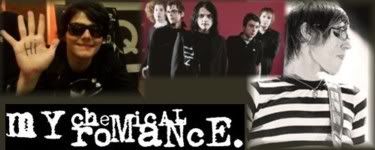

Users browsing this forum: No registered users