Ok im no computer wiz, so i wanted some help here, Ive been having probs with my laptop lately (problems which I ought to expect after using it for 6 years)
about 3 years after buying my laptop, i started having a problem with my CDrom, and i used to always register the CdRom0, has had a bad block error, every time i insterted a cd, that wasn't licensed print or written on faster speeds then 4X ... then around the same time, i started having a prob everytime i connected my optical mouse to my usb... blue screen... computer crash... etc.. But now even later i started getting a hard disk block... and im convinced that something is wrong with the motherboard, and everytime, my hard disk starts to work hard it registers that error, and even crashes my windows with blue screen and a disk stall sound like a clock...
Heres the list of errors:
The device, \Device\Ide\IdePort0, did not respond within the timeout period.
The device, \Device\Harddisk0\D, has a bad block.
The device, \Device\CdRom0, has a bad block.
I really dont care much about this computer, to look for the specific motherboard or hardrive from toshiba and intel to suit the model, but id like to somehow find a way that i can at least be able to use it safely for a few more months...
I wanted some advice on how and what i should check ... etc... and could this be from some kind of driver compatibility issue. Dont need the "buy a new one" comments though.
Edit:
ohh and btw, i found that switching, from full power performance on the processor to performance optimization helps me avoid the error more often.
\Device\Harddisk0\D, has a bad block.
14 posts
• Page 1 of 1
Re: \Device\Harddisk0\D, has a bad block.
buy a new one...
or
simply do a thorough scan on ur disk on dos prompt.. it will close ur bad sectors .. which will prevent those crashes..
or do a full format on da C drive and re install windows.. in da format it willl close all bad sectors ( highly recommended )
or
simply do a thorough scan on ur disk on dos prompt.. it will close ur bad sectors .. which will prevent those crashes..
or do a full format on da C drive and re install windows.. in da format it willl close all bad sectors ( highly recommended )
TR Anthem Video. View Here
IntenZe First Video
IntenZe First Video
-
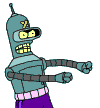
C-Game - Band Leader

- Posts: 7930
- Joined: Jul 24th, '06, 19:02
- Location: THRONE of the KING OF KINGS
- Gender: Male
Re: \Device\Harddisk0\D, has a bad block.
C-Game wrote:simply do a thorough scan on ur disk on dos prompt.. it will close ur bad sectors .. which will prevent those crashes..
or do a full format on da C drive and re install windows.. in da format it willl close all bad sectors ( highly recommended )
thats great advice man, but can you help a newb out in scanning his disk on dos promt...
coz i have no fucking idea how thats done.

edit:
Btw... my pc hasnt crashed once after my last error about 24 hours ago.. i donno if its the end of it.. but the previous times it crashed and i got a blue screen it hadnt restarted itself to try to fix it... it would just get stuck on the blue screen and my HD would loop making a clock sound, the last time it happened it had the blue screen and all but restarted itself... what should i make of that?
edit 2:
Do u think it could be caused by some malfunction of a chip on my motherboard? or is it surely a HD fuck up?
-

AspirinE - Django

- Posts: 20230
- Joined: Jun 4th, '05, 11:00
- Location: Russia - Novosibirsk.
- Gender: Male
Re: \Device\Harddisk0\D, has a bad block.
AspirinE wrote:C-Game wrote:simply do a thorough scan on ur disk on dos prompt.. it will close ur bad sectors .. which will prevent those crashes..
or do a full format on da C drive and re install windows.. in da format it willl close all bad sectors ( highly recommended )
thats great advice man, but can you help a newb out in scanning his disk on dos promt...
coz i have no fucking idea how thats done.
u need to boot up to command prompt to do that..
before that do a thorough scan disk via windows..
it may take some time to complete..
first try that ...... if thats not workin
do this...
first back up important stuff of ur c drive
go to cmos / bios and change ur first boot up device to cd rom
and enter ur XP cd..
do a full formatting on C .. dat will close watever bad sectors u have
i faced da same problem ... now its workin coz da bad sectors were closed after da formattin and reinstallation of xp
den it will boot via that.. den
TR Anthem Video. View Here
IntenZe First Video
IntenZe First Video
-
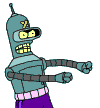
C-Game - Band Leader

- Posts: 7930
- Joined: Jul 24th, '06, 19:02
- Location: THRONE of the KING OF KINGS
- Gender: Male
Re: \Device\Harddisk0\D, has a bad block.
boot up command prompt is pressing F8 on windows startup right? Where u get the Safe mode and shit...
and how do u scan disk through windows..
ive never done that, so i was hoping for some detailed instructions.
and how do u scan disk through windows..
ive never done that, so i was hoping for some detailed instructions.

-

AspirinE - Django

- Posts: 20230
- Joined: Jun 4th, '05, 11:00
- Location: Russia - Novosibirsk.
- Gender: Male
Re: \Device\Harddisk0\D, has a bad block.
f8 is da boot up prompt
to go to bios u have to keep on pressin delete...wen u on da computer
to get this right click on harddisk and click properties
and check da 2 checkboxes and click ok
to go to bios u have to keep on pressin delete...wen u on da computer
to get this right click on harddisk and click properties
and check da 2 checkboxes and click ok
TR Anthem Video. View Here
IntenZe First Video
IntenZe First Video
-
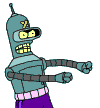
C-Game - Band Leader

- Posts: 7930
- Joined: Jul 24th, '06, 19:02
- Location: THRONE of the KING OF KINGS
- Gender: Male
Re: \Device\Harddisk0\D, has a bad block.
ahhhh... ok cool.
Set it to scan my hd after restart.. ill see if it works.
And i would gladly reformat my pc if my cdrom worked ...
...
Set it to scan my hd after restart.. ill see if it works.
And i would gladly reformat my pc if my cdrom worked
 ...
...-

AspirinE - Django

- Posts: 20230
- Joined: Jun 4th, '05, 11:00
- Location: Russia - Novosibirsk.
- Gender: Male
Re: \Device\Harddisk0\D, has a bad block.
hey, C,
I ran the disk check thing and it said it found and corrected some "bad clusters" replacing them...
does that mean its fixed or should i do something else to test it?
I ran the disk check thing and it said it found and corrected some "bad clusters" replacing them...
does that mean its fixed or should i do something else to test it?
-

AspirinE - Django

- Posts: 20230
- Joined: Jun 4th, '05, 11:00
- Location: Russia - Novosibirsk.
- Gender: Male
Re: \Device\Harddisk0\D, has a bad block.
AspirinE wrote:hey, C,
I ran the disk check thing and it said it found and corrected some "bad clusters" replacing them...
does that mean its fixed or should i do something else to test it?
ahhh just as i predicted..
nah let da process run.. u have bad sectors ..
here are the chances..
da process may turn 100% successfully providin the fact that non of ur important system files are not in the damaged area....
if da process halts /crashes then da last resort is to do a ful format..
but since ur cd rom is not workin .. u may have to get an external cd rom ..
TR Anthem Video. View Here
IntenZe First Video
IntenZe First Video
-
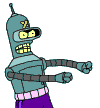
C-Game - Band Leader

- Posts: 7930
- Joined: Jul 24th, '06, 19:02
- Location: THRONE of the KING OF KINGS
- Gender: Male
Re: \Device\Harddisk0\D, has a bad block.
C-Game wrote:
ahhh just as i predicted..
nah let da process run.. u have bad sectors ..
here are the chances..
da process may turn 100% successfully providin the fact that non of ur important system files are not in the damaged area....
if da process halts /crashes then da last resort is to do a ful format..
Let the process run? u mean do it again another time just in case?
and my system is running ok, im constantly checking the event log for any errors... is there a way i can check if anything in my system is damaged? or better yet know, if any of the files "reapired" were damaged(btw, i was looking through the process when it was checking the disk and the files that were repaired where mostly random files that werent in the windows folder.)
then, i also have another question which i would own u big time for if u helped me out with it..
My cd rom reads the same bad block and doesnt read most of my cds... for some reason the only good ones it reads is dvd's that are with no region stamp (bootlegged dvds usually), dvds that written on slow speeds the ones that have 4x written on them or cds that are like music cds, licensed ones, some rare ocasions go for my written normal cds but i really cant find no pattern for that. Ive tried reformatting before, it is of no use at all... any ideas? i really never used the drive abusively. and when i wrote cds i usually used my sisters computer that is newer.
-

AspirinE - Django

- Posts: 20230
- Joined: Jun 4th, '05, 11:00
- Location: Russia - Novosibirsk.
- Gender: Male
Re: \Device\Harddisk0\D, has a bad block.
oh wen i meant let da process runs i thought u just did a test early...
no need to do it again..
and since u mentioned ur system is running ok .. ur problem is solved ... ur computer is good to go now..
as for ur dvd rom...
here is da pattern of a DVD roms sensitivity wen it comes to reading media
slow written DVD , Original DVDs (make sure da region is allowed ) , slow written CDs , music cds , normal cds , high speed written CDs
ur dvd rom is reachin its latter stages.. i went through it and i had to replace my dvd rom.. it started off with not readin normal cds , and some written DVDs , and even if some get read , wen playin da video it gets stuck ( which it shouldnt in a normal dvd rom )
1st approach is to get a good lense cleaner.. dat always work.. 6 years may gather up some dust...
no need to do it again..
and since u mentioned ur system is running ok .. ur problem is solved ... ur computer is good to go now..

as for ur dvd rom...
here is da pattern of a DVD roms sensitivity wen it comes to reading media
slow written DVD , Original DVDs (make sure da region is allowed ) , slow written CDs , music cds , normal cds , high speed written CDs
ur dvd rom is reachin its latter stages.. i went through it and i had to replace my dvd rom.. it started off with not readin normal cds , and some written DVDs , and even if some get read , wen playin da video it gets stuck ( which it shouldnt in a normal dvd rom )
1st approach is to get a good lense cleaner.. dat always work.. 6 years may gather up some dust...
TR Anthem Video. View Here
IntenZe First Video
IntenZe First Video
-
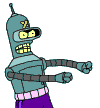
C-Game - Band Leader

- Posts: 7930
- Joined: Jul 24th, '06, 19:02
- Location: THRONE of the KING OF KINGS
- Gender: Male
Re: \Device\Harddisk0\D, has a bad block.
Appreciate the help man, a lot.
And ill try the lens cleaner with my cd rom, ive never tried lens cleaners before, coz somebody told me they can actually do more damage then good for the lens sometimes. But yeah i ought to expect it not to work after 6 years.
And ill try the lens cleaner with my cd rom, ive never tried lens cleaners before, coz somebody told me they can actually do more damage then good for the lens sometimes. But yeah i ought to expect it not to work after 6 years.
-

AspirinE - Django

- Posts: 20230
- Joined: Jun 4th, '05, 11:00
- Location: Russia - Novosibirsk.
- Gender: Male
Re: \Device\Harddisk0\D, has a bad block.
AspirinE wrote:Appreciate the help man, a lot.
And ill try the lens cleaner with my cd rom, ive never tried lens cleaners before, coz somebody told me they can actually do more damage then good for the lens sometimes. But yeah i ought to expect it not to work after 6 years.
pick ur lense cleaner wisely.. dont select da wool brush type thingy..
get da lense cleaner with da static brush type thingy.. looks like a tooth brush
TR Anthem Video. View Here
IntenZe First Video
IntenZe First Video
-
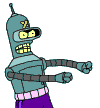
C-Game - Band Leader

- Posts: 7930
- Joined: Jul 24th, '06, 19:02
- Location: THRONE of the KING OF KINGS
- Gender: Male
14 posts
• Page 1 of 1
Return to Computing & Technology
Who is online
Users browsing this forum: No registered users
