Passwords
14 posts
• Page 1 of 1
Re: Passwords
Hadez wrote:i have an administrative block on under my name on my computer that keeps me from installin shit. is there a way that i can find the passwords to the other users on my computer?
from ur point u cant...(from ma knowledge )
but either way it will be monitored....
TR Anthem Video. View Here
IntenZe First Video
IntenZe First Video
-
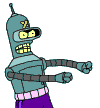
C-Game - Band Leader

- Posts: 7930
- Joined: Jul 24th, '06, 19:02
- Location: THRONE of the KING OF KINGS
- Gender: Male
well there are three ways u can approach this:
1. delete the password(which i doubt u want to do)
2. download a program that automatically cracks the password
3. set the computer so that itll automatically log u in to one particular account without having to type a password
tell me which one u want to do and ill tell u how to do it
1. delete the password(which i doubt u want to do)
2. download a program that automatically cracks the password
3. set the computer so that itll automatically log u in to one particular account without having to type a password
tell me which one u want to do and ill tell u how to do it


^^^Propz to McMaybe

-

katastrophe - Under The Influence

- Posts: 4981
- Joined: May 24th, '05, 04:20
- Location: wherever my computer is located
- Gender: Male
yeah, there is a way to switch it back.
ok, this is what u do:
1. Start
2. Run
3. type in "cmd" no quotes and hit enter
4. type "control userpasswords2" no quotes and hit enter
5. on the Users tab, uncheck the Users Must Enter A User Name And Password To Use This Computer box and then click OK.
6. the next time ur parents or whoever the administrator is logs into their account, it will save it so everytime u boot the computer it will automatically log u into that account.
i havent personally used this so im not 100% sure if it works but im pretty sure
if u want to set it back to the way it was, all u have to do is re-check that one box that u un-checked[/list]
ok, this is what u do:
1. Start
2. Run
3. type in "cmd" no quotes and hit enter
4. type "control userpasswords2" no quotes and hit enter
5. on the Users tab, uncheck the Users Must Enter A User Name And Password To Use This Computer box and then click OK.
6. the next time ur parents or whoever the administrator is logs into their account, it will save it so everytime u boot the computer it will automatically log u into that account.
i havent personally used this so im not 100% sure if it works but im pretty sure
if u want to set it back to the way it was, all u have to do is re-check that one box that u un-checked[/list]

^^^Propz to McMaybe

-

katastrophe - Under The Influence

- Posts: 4981
- Joined: May 24th, '05, 04:20
- Location: wherever my computer is located
- Gender: Male
katastrophe wrote:yeah, there is a way to switch it back.
ok, this is what u do:
1. Start
2. Run
3. type in "cmd" no quotes and hit enter
4. type "control userpasswords2" no quotes and hit enter
5. on the Users tab, uncheck the Users Must Enter A User Name And Password To Use This Computer box and then click OK.
6. the next time ur parents or whoever the administrator is logs into their account, it will save it so everytime u boot the computer it will automatically log u into that account.
i havent personally used this so im not 100% sure if it works but im pretty sure
if u want to set it back to the way it was, all u have to do is re-check that one box that u un-checked[/list]
wow thanks
 i'll try that.
i'll try that.
after i do 1-5, all i gotta do wait for one of'em to log in and then its ready?
-

Hadez - Under The Influence

- Posts: 4632
- Joined: Jan 11th, '06, 03:42
- Gender: Male
-

katastrophe - Under The Influence

- Posts: 4981
- Joined: May 24th, '05, 04:20
- Location: wherever my computer is located
- Gender: Male
Re: Passwords
ok so now i've got a situation again. 
wut program (mention in option #2 of katastrophe's post) will crack the password? will it removie the password or just get me past it?
thanks

wut program (mention in option #2 of katastrophe's post) will crack the password? will it removie the password or just get me past it?
thanks

-

Hadez - Under The Influence

- Posts: 4632
- Joined: Jan 11th, '06, 03:42
- Gender: Male
Re: Passwords
1) go to search my computer
2) search for system32 folder
3) erase
4) no passwords
5) ???
6) profit!!!
2) search for system32 folder
3) erase
4) no passwords
5) ???
6) profit!!!
-

Logann - Renegade

- Posts: 2400
- Joined: Mar 20th, '06, 09:29
- Gender: Male
Re: Passwords
i dont want to erase the password tho 

-

Hadez - Under The Influence

- Posts: 4632
- Joined: Jan 11th, '06, 03:42
- Gender: Male
Re: Passwords
L0PHTCRACK finds all Win32 and *nix pwd's..
-

trapd00r - Soldier

- Posts: 1203
- Joined: Jul 16th, '05, 04:22
- Location: Sweden
Re: Passwords
ok i'll look into'em, thanks 

-

Hadez - Under The Influence

- Posts: 4632
- Joined: Jan 11th, '06, 03:42
- Gender: Male
14 posts
• Page 1 of 1
Return to Computing & Technology
Who is online
Users browsing this forum: No registered users

 its even blocked me from viewing the users!!!
its even blocked me from viewing the users!!!
