 my sound on my comp wont work
my sound on my comp wont work 
idk y
 if i turn it up all the way i can hear the fuzz so they gotta be workin
if i turn it up all the way i can hear the fuzz so they gotta be workin  but they wont play music
but they wont play music 
is there a way to fix it?

 my sound on my comp wont work
my sound on my comp wont work 
 if i turn it up all the way i can hear the fuzz so they gotta be workin
if i turn it up all the way i can hear the fuzz so they gotta be workin  but they wont play music
but they wont play music 

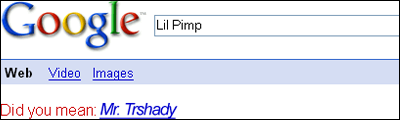

memyselforwho wrote:yeah, it means the volume is set on off, not the main one so you can hear the fuzz, double click the little speaker in the corner of the screen, if you still have trouble man, we'll find a solution
 idk if it works i jus cant turn them on rite now
idk if it works i jus cant turn them on rite now 

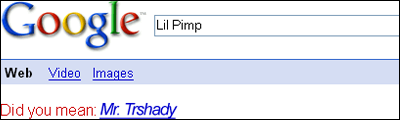


 nope it dont work
nope it dont work 
 so maybe they dont work
so maybe they dont work 
 ima try headphones...
ima try headphones... 
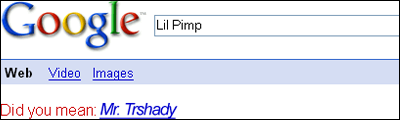

 nope it dont work (the headphones) but i know wut happend i wuz on mic with max on yim and she couldnt hear it rite it wuz fuzzy so she said lets go in a conference so i started one but then she invited me to one so i Xed out mine and then she sent me another one and then while i wuz Xing out my whole comp froze so i turned it off and wen i went to listen to my music it didnt work
nope it dont work (the headphones) but i know wut happend i wuz on mic with max on yim and she couldnt hear it rite it wuz fuzzy so she said lets go in a conference so i started one but then she invited me to one so i Xed out mine and then she sent me another one and then while i wuz Xing out my whole comp froze so i turned it off and wen i went to listen to my music it didnt work  ..
..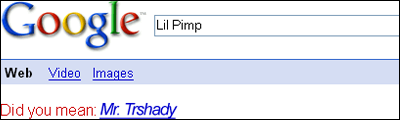

Lil' PimP wrote::'( nope it dont work (the headphones) but i know wut happend i wuz on mic with max on yim and she couldnt hear it rite it wuz fuzzy so she said lets go in a conference so i started one but then she invited me to one so i Xed out mine and then she sent me another one and then while i wuz Xing out my whole comp froze so i turned it off and wen i went to listen to my music it didnt work..




MuNxMuN wrote:Lil' PimP wrote::'( nope it dont work (the headphones) but i know wut happend i wuz on mic with max on yim and she couldnt hear it rite it wuz fuzzy so she said lets go in a conference so i started one but then she invited me to one so i Xed out mine and then she sent me another one and then while i wuz Xing out my whole comp froze so i turned it off and wen i went to listen to my music it didnt work..
you better not be putting the blame on me
i didn't do shit
 IM NOT
IM NOT 


Hunneh_Buns wrote:Did you turn on the volume by pressing that volume button on the computer? (in the taskbar)


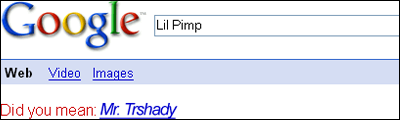


snoop11978 wrote:Shit u did could of played around with ur settings. The best way to fix it is to reinstall the speakers and see if that works or not. Sometimes just a small settings could offset the whole thing
 im a go look for it
im a go look for it 

 and thnks for all the help snoop
and thnks for all the help snoop 

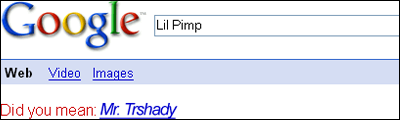


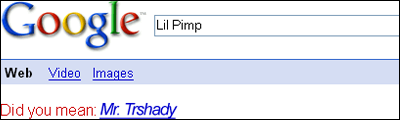

Return to Computing & Technology
Users browsing this forum: No registered users