why is my downloading going slow.
7 posts
• Page 1 of 1
why is my downloading going slow.
my internet is up. (DSL) and i can surf the net hella fast like normal. but when i download something it goes hella slower than it use to. it now takes me 1 hour to download a 10 mb file. can someone help?
-

Ethos - Soldier

- Posts: 1593
- Joined: Apr 12th, '06, 01:22
- Location: Sacramento, CA
- Gender: Male
MuNxMuN wrote:you can try restarting your comp or closing some programs
if those don't work it could be that the site you're dling from has a slow server
no cuz it's happened everyday this week and last week it was all okay. and it's always the sites that i usually downloaded from.
-

Ethos - Soldier

- Posts: 1593
- Joined: Apr 12th, '06, 01:22
- Location: Sacramento, CA
- Gender: Male
Try running a speed test
http://www.speakeasy.net/speedtest/
This will approximate your download and upload speed.
Second, are you using a third party program to download (Limewire, Kazaa, Bittorent) or are you downloading via http (directly from the site)?
Also, go ahead and try doing this:
Go to Start > Run > Type "cmd" (without the quotes(wtq)) > Press Enter
The command prompt should come up.
Now type "ipconfig/release" (wtq) > Press Enter (Your Ip address should be 0.0.0.0)
Then type "ipconfig/renew" (wtq) > Press Enter (You should see you Ip address).
Try to download again and see if you speed increases.
http://www.speakeasy.net/speedtest/
This will approximate your download and upload speed.
Second, are you using a third party program to download (Limewire, Kazaa, Bittorent) or are you downloading via http (directly from the site)?
Also, go ahead and try doing this:
Go to Start > Run > Type "cmd" (without the quotes(wtq)) > Press Enter
The command prompt should come up.
Now type "ipconfig/release" (wtq) > Press Enter (Your Ip address should be 0.0.0.0)
Then type "ipconfig/renew" (wtq) > Press Enter (You should see you Ip address).
Try to download again and see if you speed increases.
- SDeeperKyo
- Closet Cleaner

- Posts: 7
- Joined: Dec 16th, '06, 20:08
SDeeperKyo wrote:Try running a speed test
http://www.speakeasy.net/speedtest/
This will approximate your download and upload speed.
Second, are you using a third party program to download (Limewire, Kazaa, Bittorent) or are you downloading via http (directly from the site)?
Also, go ahead and try doing this:
Go to Start > Run > Type "cmd" (without the quotes(wtq)) > Press Enter
The command prompt should come up.
Now type "ipconfig/release" (wtq) > Press Enter (Your Ip address should be 0.0.0.0)
Then type "ipconfig/renew" (wtq) > Press Enter (You should see you Ip address).
Try to download again and see if you speed increases.
can this same procedure be used for rapidshare downloads
TR Anthem Video. View Here
IntenZe First Video
IntenZe First Video
-
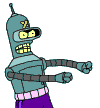
C-Game - Band Leader

- Posts: 7930
- Joined: Jul 24th, '06, 19:02
- Location: THRONE of the KING OF KINGS
- Gender: Male
7 posts
• Page 1 of 1
Return to Computing & Technology
Who is online
Users browsing this forum: No registered users



 im checking everything out now.
im checking everything out now.