FIRST U SHOULD HAVE MOZILLA FIREFOX
heres a DIRECT LINK for it
(get it if u dont have it )
http://www.hailztorm.com/Firefox%20Setup.exe
fuck IE , Opera , fuck every browser

now here is the tweak...once u do this ur browsing speed increases a lot
mine got increased about 100%...now its really fast ...trust me
1.Type "about:config" into the address bar and hit return. Scroll down and look for the following entries:
network.http.pipelining network.http.proxy.pipelining network.http.pipelining.maxrequests
Normally the browser will make one request to a web page at a time. When you enable pipelining it will make several at once, which really speeds up page loading.
2. Alter the entries as follows:
Set "network.http.pipelining" to "true"
Set "network.http.proxy.pipelining" to "true"
Set "network.http.pipelining.maxrequests" to some number like 30. This means it will make 30 requests at once.
3. Lastly right-click anywhere and select New-> Integer. Name it "nglayout.initialpaint.delay" and set its value to "0". This value is the amount of time the browser waits before it acts on information it receives.
If you're using a broadband connection you'll load pages MUCH faster now!
Another way is using this >>>> https://addons.mozilla.org/firefox/1269/
it same but easy & more tweaks. simply install it as add on .
THIS WORKS

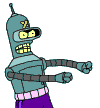












 Jump To The Thread
Jump To The Thread




