Scanning
5 posts
• Page 1 of 1
Re: Scanning
scan for/in/on what details please..?
to scan in a picture buy a scanner and place the image on the scanner and it will be scanned into your computer
to scan for viruses/adware/spyware etc buy/download anit-virus/spyware/adware etc software
to scan for a certain file/folder start-search-files and folders
thats just about all of the scanning you can do
to scan in a picture buy a scanner and place the image on the scanner and it will be scanned into your computer
to scan for viruses/adware/spyware etc buy/download anit-virus/spyware/adware etc software
to scan for a certain file/folder start-search-files and folders
thats just about all of the scanning you can do
-
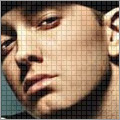
KeeLo - Trailer Trash

- Posts: 231
- Joined: Sep 11th, '05, 19:31
- Location: United Kingdom
Re: Scanning
sorry to not write almost anything, i needed to go...
yes, its a picture but after i hit scan what do i do?
yes, its a picture but after i hit scan what do i do?
- Gilbert0
- Closet Cleaner

- Posts: 5
- Joined: Jun 9th, '07, 18:42
- Gender: Male
Re: Scanning
umm depending on your scanner it should scan into your computer, open the software supplied with it and it should show you the image being scanned into your computer then you can choose to save the image...
-
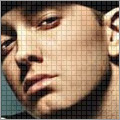
KeeLo - Trailer Trash

- Posts: 231
- Joined: Sep 11th, '05, 19:31
- Location: United Kingdom
Re: Scanning
You can use any TWAIN32-compatible application to scan your image (if that's what you ment)? 
Photoshop will do just fine.

Photoshop will do just fine.
-

trapd00r - Soldier

- Posts: 1203
- Joined: Jul 16th, '05, 04:22
- Location: Sweden
5 posts
• Page 1 of 1
Return to Computing & Technology
Who is online
Users browsing this forum: No registered users
