
Naked Pics of TRU
8 posts
• Page 1 of 1
Re: Naked Pics of TRU
won't help cuz u lied 

-

Tash8 - Addict

- Posts: 12522
- Joined: Feb 19th, '07, 20:04
- Gender: Male
Re: Naked Pics of TRU
lol bullshit, but ...
1. Select the text that you want to format as superscript (superscript: Describes text that is slightly higher than other text on a line, such as a footnote reference mark.) or subscript (subscript: Describes text that is slightly lower than other text on a line. Subscripts are often used in scientific formulas.).
2. On the Format menu, click Font, and then click the Font tab.
3. Select the Superscript or Subscript check box.
Keyboard shortcuts
* Superscript: Press CTRL+SHIFT+=
* Subscript: Press CTRL+=
now, u better send it!!!
1. Select the text that you want to format as superscript (superscript: Describes text that is slightly higher than other text on a line, such as a footnote reference mark.) or subscript (subscript: Describes text that is slightly lower than other text on a line. Subscripts are often used in scientific formulas.).
2. On the Format menu, click Font, and then click the Font tab.
3. Select the Superscript or Subscript check box.
Keyboard shortcuts
* Superscript: Press CTRL+SHIFT+=
* Subscript: Press CTRL+=
now, u better send it!!!
-

Tash8 - Addict

- Posts: 12522
- Joined: Feb 19th, '07, 20:04
- Gender: Male
Re: Naked Pics of TRU
nice try...
you owe me one.
you owe me one.
-

Tash8 - Addict

- Posts: 12522
- Joined: Feb 19th, '07, 20:04
- Gender: Male
Re: Naked Pics of TRU
whose foto is that? ??? 

- polluted
- Soldier

- Posts: 942
- Joined: Jan 31st, '06, 08:02
- Gender: Male
Re: Naked Pics of TRU
Is it her on the foto??? 
Sweet little baby, come to papa I'll give you what you want.....

Sweet little baby, come to papa I'll give you what you want.....

- polluted
- Soldier

- Posts: 942
- Joined: Jan 31st, '06, 08:02
- Gender: Male
Re: Naked Pics of TRU
send me your naked pic...I love flips.... 

- polluted
- Soldier

- Posts: 942
- Joined: Jan 31st, '06, 08:02
- Gender: Male
Re: Naked Pics of TRU
Im not aksin u ta get naked in tha streets.....send me pic like that of Vanessa....
- polluted
- Soldier

- Posts: 942
- Joined: Jan 31st, '06, 08:02
- Gender: Male
Re: Naked Pics of TRU
Truemfan? wrote:yeah, okay, i lied.
Tease


http://www.forum.trshady.com/viewtopic.php?f=24&t=92003 .. Stricct Ame Diss
http://www.forum.trshady.com/viewtopic.php?f=24&t=83388 ..Ft Spyder, X'd Up Diss
http://www.forum.trshady.com/viewtopic.php?f=24&t=75635 ..Ft Yah Hah
http://www.forum.trshady.com/viewtopic.php?f=24&t=64453 ..Scott Diss
-
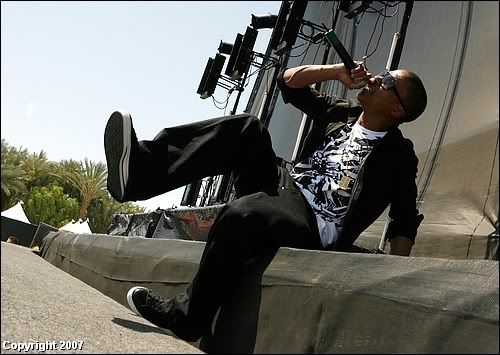
J Roc - Soldier

- Posts: 1317
- Joined: May 6th, '07, 21:44
- Location: Canada
- Gender: Male
8 posts
• Page 1 of 1
Who is online
Users browsing this forum: No registered users
